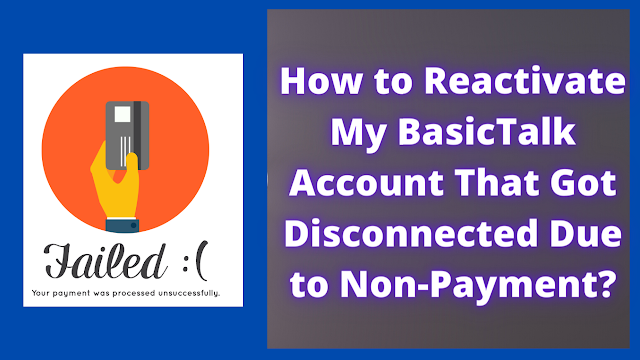There are multiple scenarios where you are unable to pay the bill on time. Few known scenarios are:
- The payment information on file might have expired and you did not update the information
- No sufficient balance on your Checking Account.
- Can not afford the service or the service is costly
Irrespective of the reason why the account got disconnected, it is not possible to reactivate the same account. However, you can use the same device to activate another account. You will get a new account.
I Need to Reactivate the Same Number I Used
It is not possible as per the basic talk service. However, you may create a new basic talk account and contact the basic talk customer care.
They may help you to reassign your previous phone number. However, this method can not be guaranteed. It is because, as per the telecom industry practice, the inactive numbers will be recycled.
The number may be assigned to a different person.
You may try your luck. If the number is available, you may get it.